As health centers continue to administer the COVID 19 vaccinations, here are some instructions on best practices for configuring your electronic health record to provide this service to patients. There are several steps to perform within File Maintenance to ensure that your vaccinations are properly configured – we have the steps listed below.
COVID-19 Vaccine Configuration
- Select Vaccine Inventory from EHR System Master Files
- Select Norton New
- Select the Vaccine from CDC Vaccine List
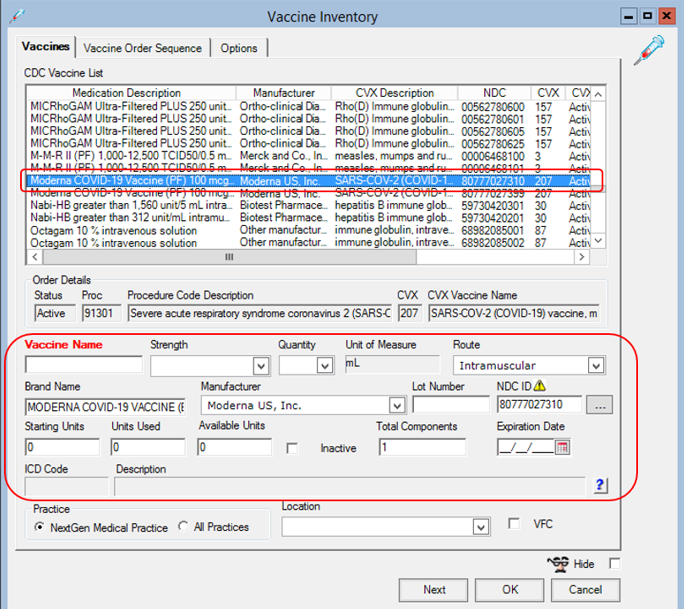
Configure Current Procedural Terminology (CPT®) codes
- Select CPT4 Codes from EHR System Master Files
- Select Norton New
- Enter code and description
Administration Codes
- Moderna 0011A, 0012A, 0013A
- Pfizer 0001A, 0002A, 0003A
- J&J 0031A
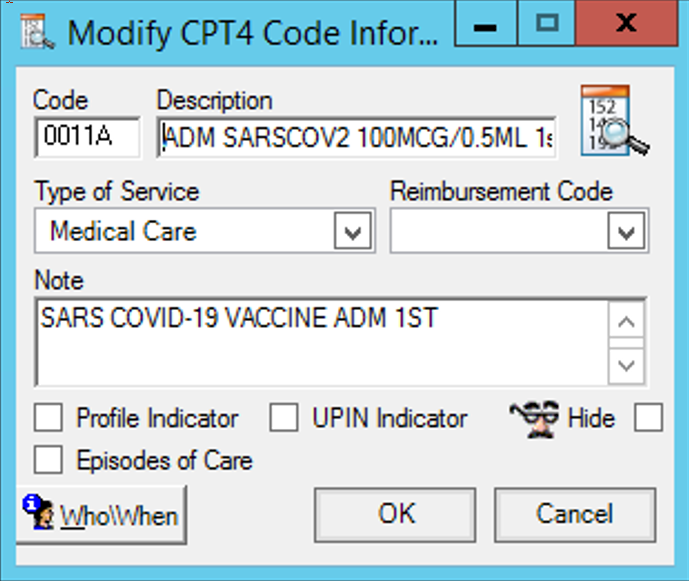
**Description should differentiate between 1st, 2nd and 3rd doses for Moderna and Pfizer**
Configure Service Item Library (SIM®) codes
- Select Libraries and then the Default Service Items
- Norton New
- Select the CPT4 code
• Pfizer – 91300
• Moderna – 91301
• Janssen – 91303 - Enter Component Global
- Enter the Effective Date and the Expiration Date
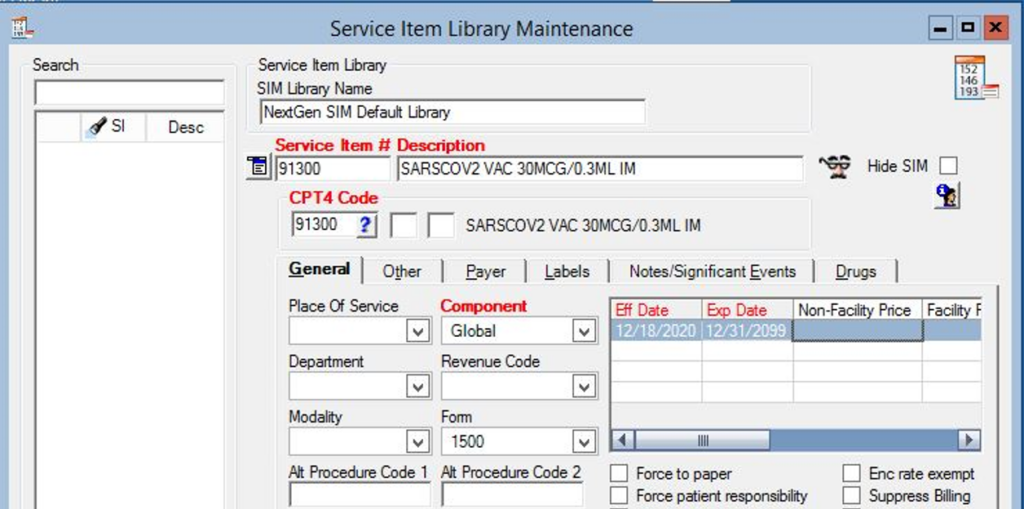
Configure the NDC #
- Select Libraries and then the Default NDC Library
- Norton New
- Scroll down to the bottom of the listing
- Double Click in the NDC Id column
- Enter the NCD ID and corresponding information
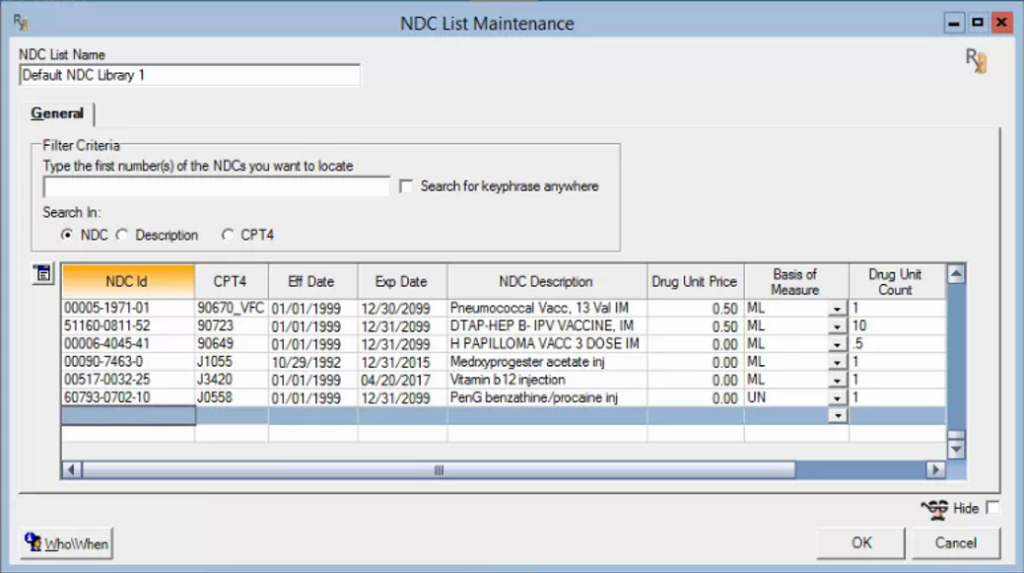
Configure Practice Preferences
- Select Practices from EHR System Master Files
- Select the Default Practice
- Select Preferences button
- Select Orders Module
- Select IMM tab
- Select Adult from Favorite Category
- Select yellow folder
- Enter CVX #
- Moderna – 207
- Pfizer – 208
- Janssen – 212
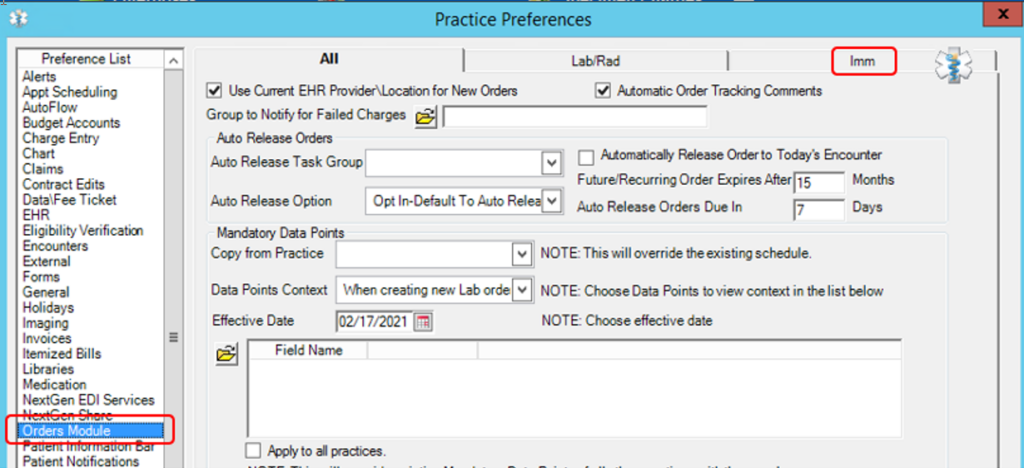
If you need assistance adding these codes to your NextGen system, eMedApps is here to help. Contact us today.

