Attention Ophthalmology Clients!
Staying on top of the latest changes and transitions surrounding NextGen upgrades is a priority for us. For our Ophthalmology clients, did you know that a separate OPH suite must be installed during an upgrade? Did you know that Optical Management is moving into its own separate suite moving forward?
This is a friendly heads up, or reminder to some, to apply the latest Ophthalmic Suite during your upgrade. This free upgrade is how you will get all the great new features of the OPH content. The OPH Suite is a standalone package containing three template sets. You can document clinical visits in the Ophthalmology and Optometry specialties, and ambulatory surgical center (ASC) visits in the Ophthalmology ASC templates.
Many OPH clients don’t know or even realize that the OPH ACE content (Adaptive Content Engine, previously referred to as KBM) has been removed from the core upgrade package and must be applied separately during an upgrade.
It has transitioned to a standalone package with an independent release cycle. This transition happened so that new key OPH features and fixes could be released on their own timeline and do not have to wait for a core release.
If the compatible separate package version is not applied during the upgrade, then the OPH content will remain the same as before the upgrade. The latest and greatest OPH features will not be available.
This change began in version 5.9.1/8.4.1 as the OPH Suite Winter 2018. You may not even have noticed that an OPH package was applied during your last upgrade.
Most recently, there have been multiple OPH Suite releases that can be applied to a compatible core version. All packages are cumulative, so if you are now upgrading to 6.2021.1, you would install the OPH Suite 2022.1 package and receive all the features of all the packages that were released prior.
Core version 5.9.2020.1 OPH Suite 2020.1, 2020.2 and 2020.3
Core version 6.2021.1 OPH Suite 2021.1, 2021.2 and 2022.1
Starting in the OPH suite version 2021.1, the actual OPH Suite version that was applied to your environment can be found on the Eye Configuration Practice template. The template will show the install date along with the actual version number.
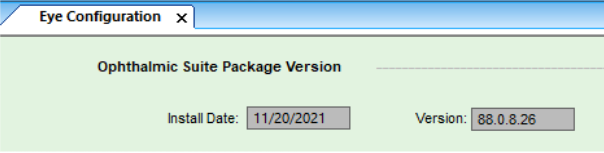
OPH Suite 2022.1 is the most recent release. You can see from the Eye Configuration template above that this package has not yet been applied in my environment. The current version matches the release
notes for OPH Suite 2021.2. The version number is what is found on the Release Notes Excel spreadsheet.
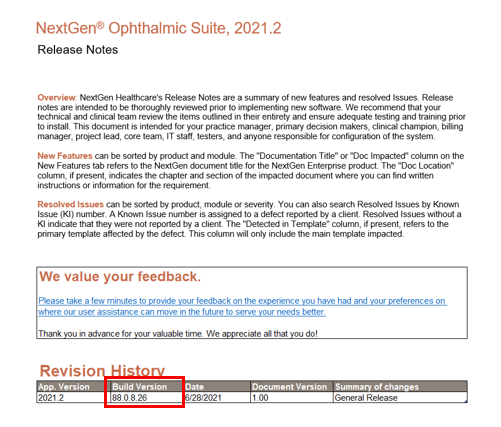
Optical Management will begin its own separate release cycle as well. The OM Suite package was included in the core package for 5.9.2020.1 and 6.2021.1 but be on the lookout for the new standalone release packages for OM.
Core version 5.9.2020.1 OM 2020.1
Core version 6.2021.1 OM 2021.1
OM is highly integrated with File Maintenance and System Admin, so the client must be on the latest release to get an OM Suite release. When a core version is released, there may be OM enhancements, and then there may be a separate OM release later in the year. You cannot apply an OM version to an older version.
If you and your team need assistance in navigating the installation of the OPH suite, Optical Management suite, or understanding how they work and why, contact us today. We are here to make your systems run smarter, faster, and easier.

